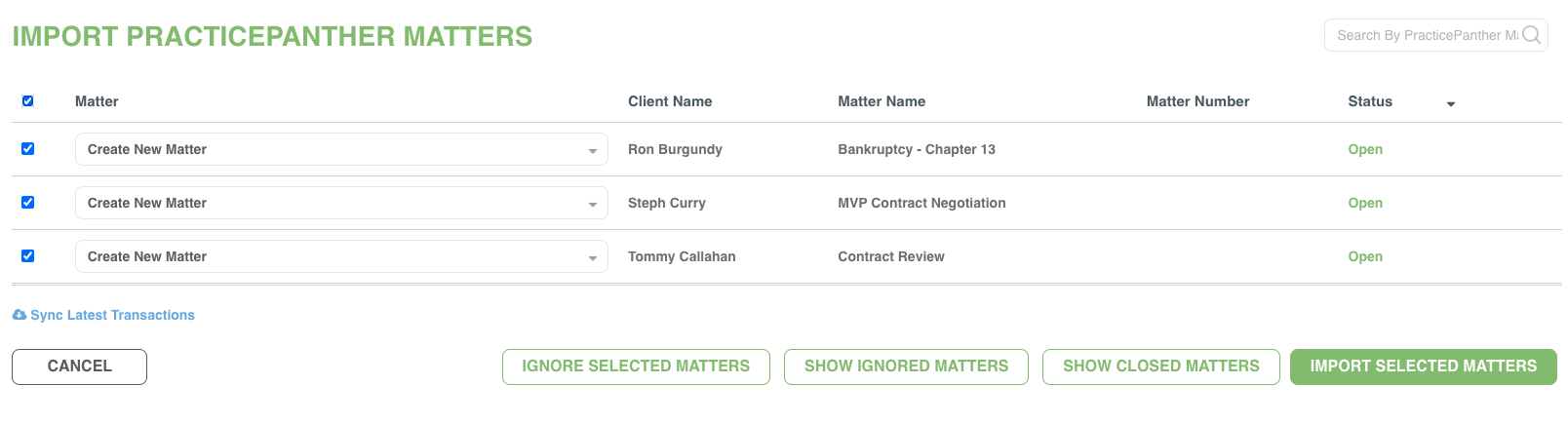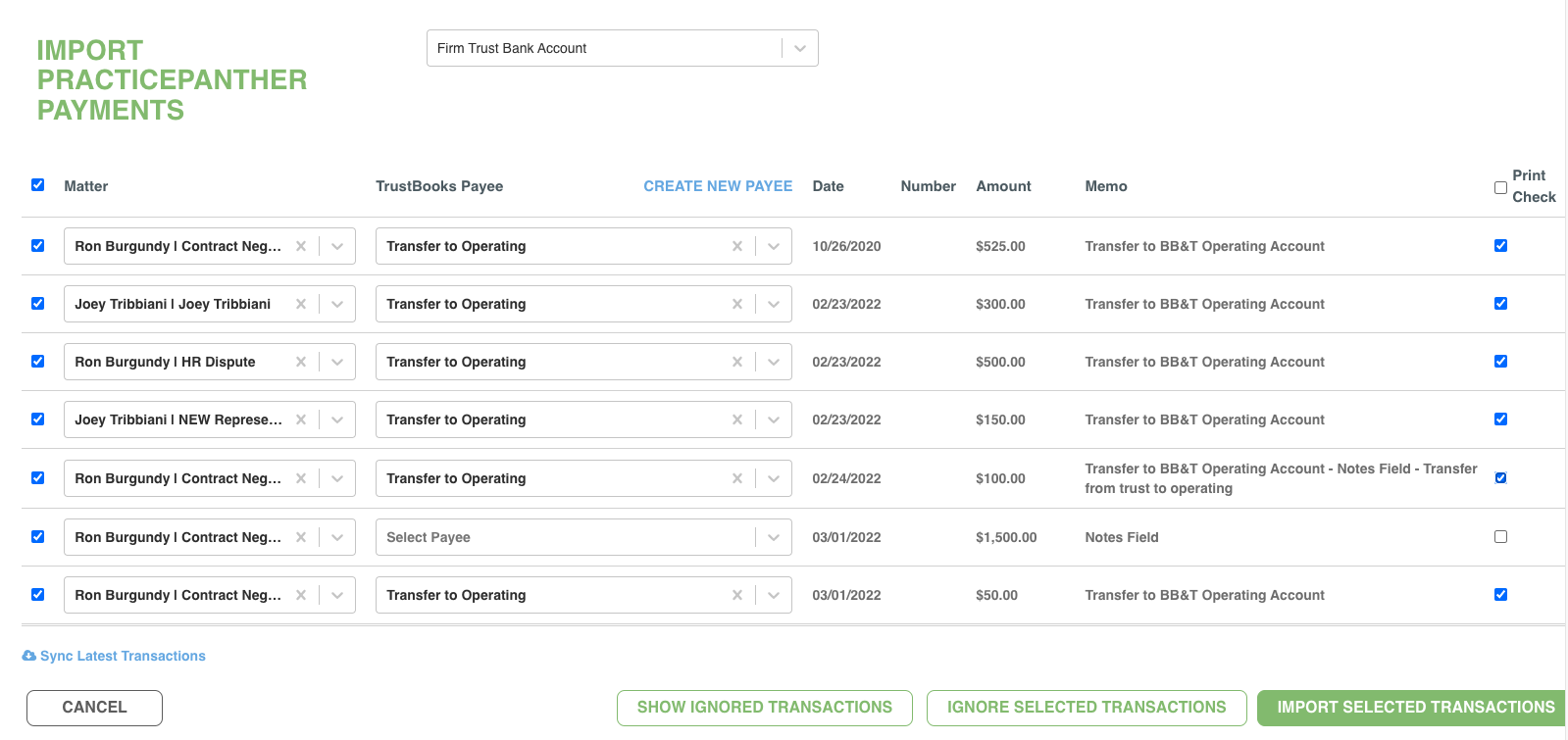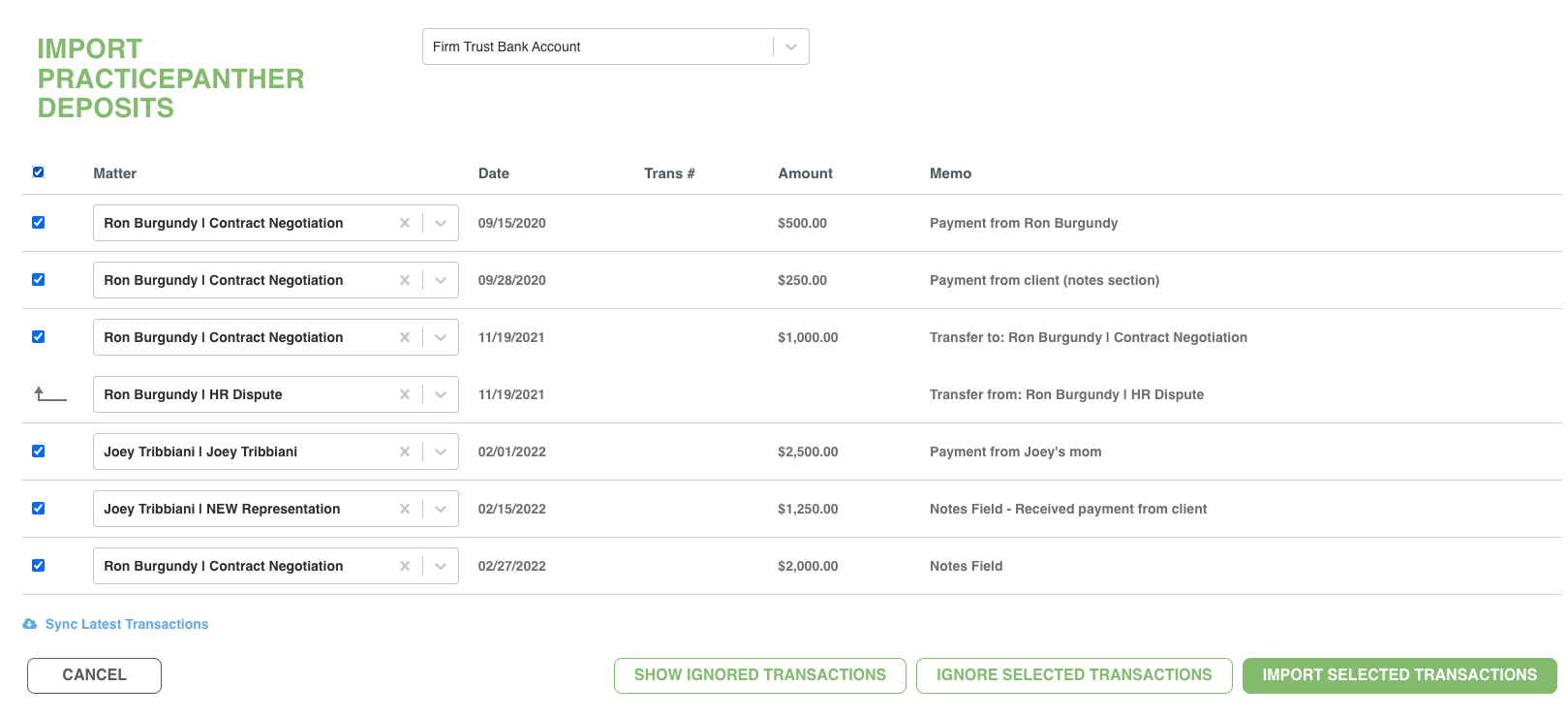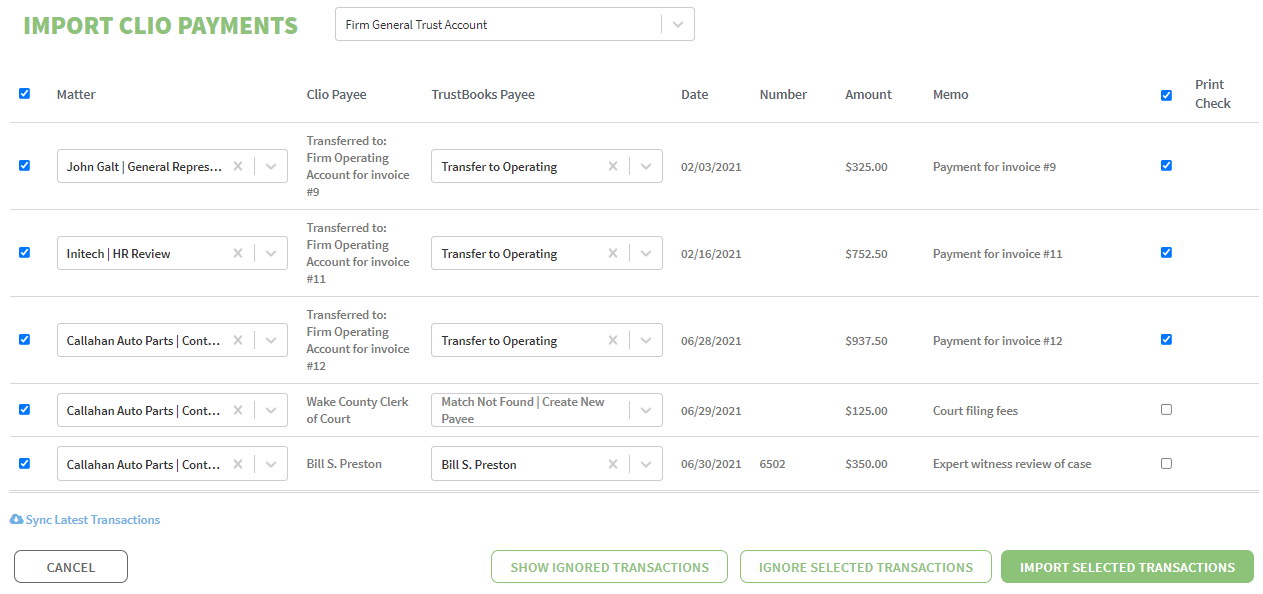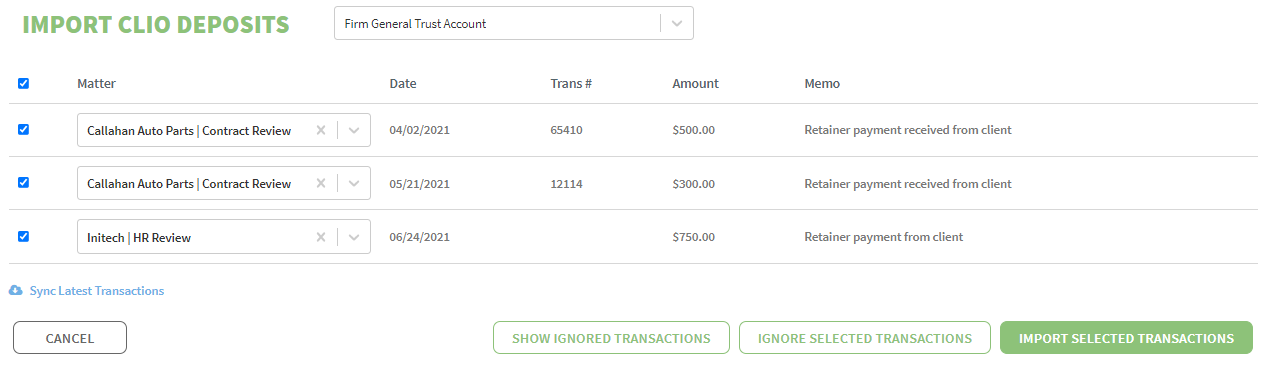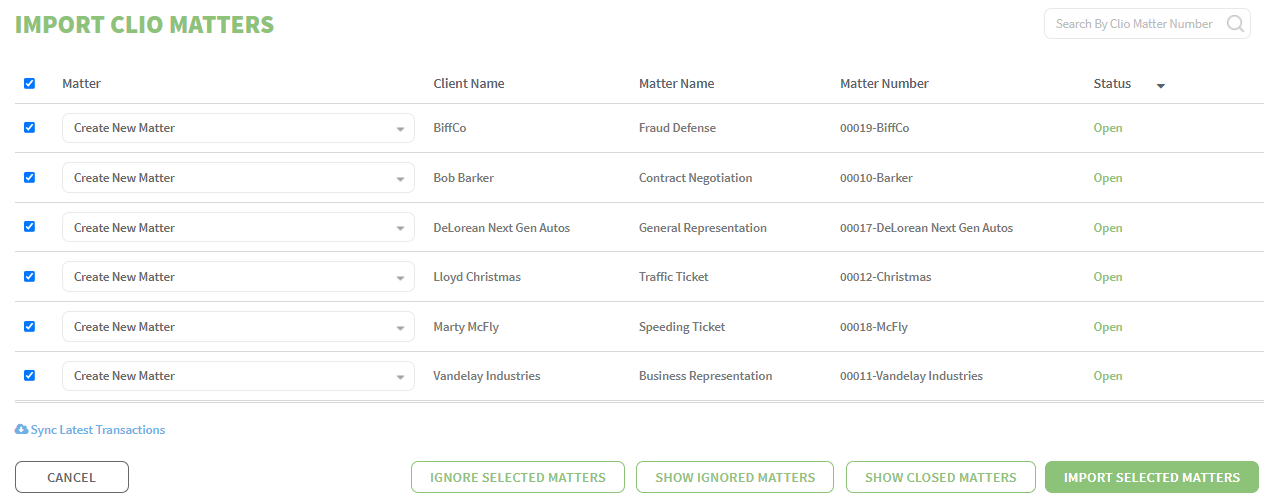Perfect Combination to
Run Your Law Firm
Use LawPay to quickly and confidently collect money from your clients. Then, sync all your LawPay activity directly into TrustBooks to easily track all your activity and comply with your State Bar trust requirements.
TrustBooks is a lifesaver!

After having QuickBooks nightmares for years, TrustBooks is a lifesaver!
Watch how
simple and quick
the LawPay to
TrustBooks
integration works
Ready to see how TrustBooks can solve your firm's accounting headaches?
Easily Import All Your LawPay Transactions
TrustBooks integrates with LawPay to have a seamless import process to record all your LawPay activity and associate with your clients to meet state bar requirements to maintain individual client ledgers.
Manage LawPay Quick Bills at Client Level
TrustBooks manages your client list and shows you activity for each client that flows through your trust account, operating account, and Quick Bills. In a single view, you get a complete picture of your client activity.
Send LawPay Quick Bills Directly to Your Clients
TrustBooks allows you to send LawPay Quick Bills directly to your clients so you can easily request money directly from your TrustBooks accounts. Everything you need under one roof.
Reconciliations to Meet State Bar Compliance
TrustBooks allows you to easily match your LawPay deposits directly to your bank statement when performing a reconciliation. Every reconciliation performed generates a Three-Way Reconciliation to meet State Bar trust rules.
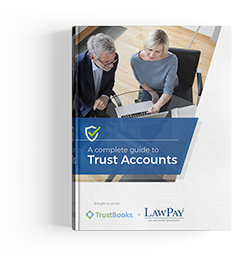
FREE E-book: A Complete Guide to Trust Accounts
TrustBooks partnered with LawPay to put together this step-by-step guide to help attorneys understand how to properly manage their trust accounts with the use of new technologies.
Getting your LawPay activity
in TrustBooks in less than 30 seconds...
Step One
Choose the Import LawPay Transactions page
Step Two
Choose the client name for each LawPay transaction
Step Three
Select all transactions and hit the Import Selected Transactions button
Finished!
It's that simple and quick!
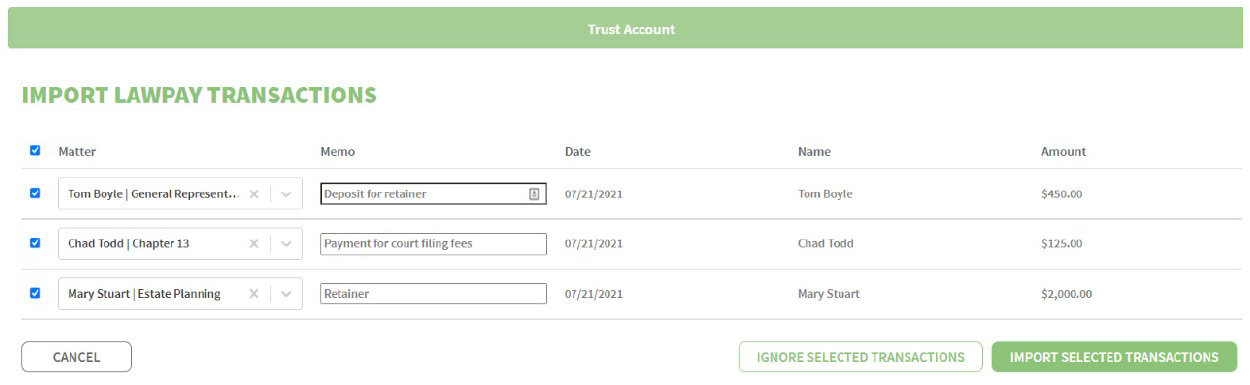
4 Hours to 4 Minutes with TrustBooks

I went from spending 4 hours every month combing through and balancing spreadsheets, trust ledgers, checks, and bank statements to just 4 minutes a month using TrustBooks.