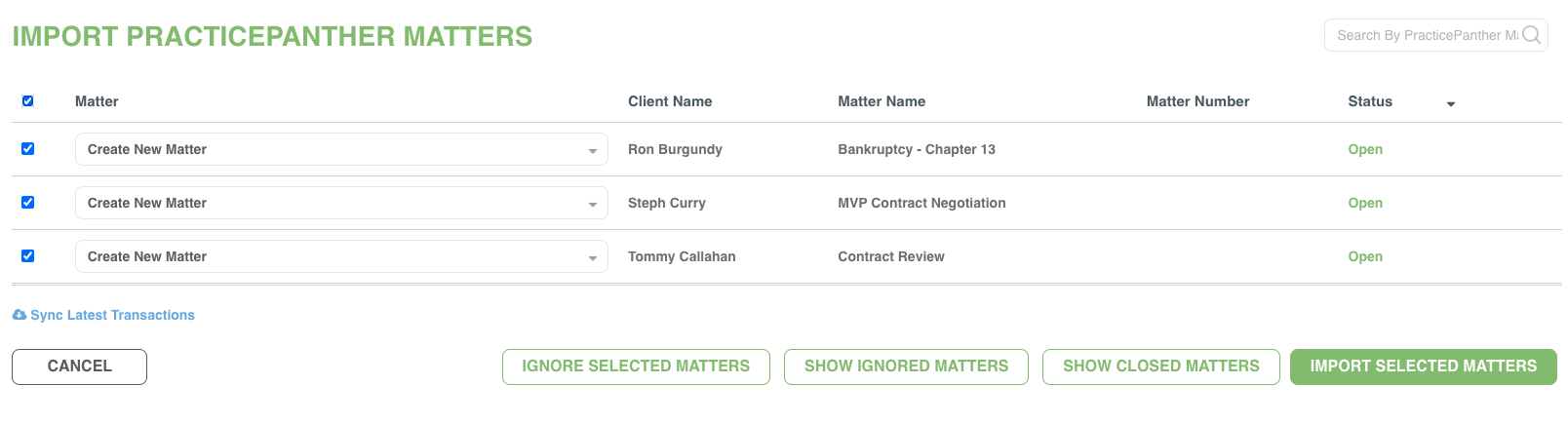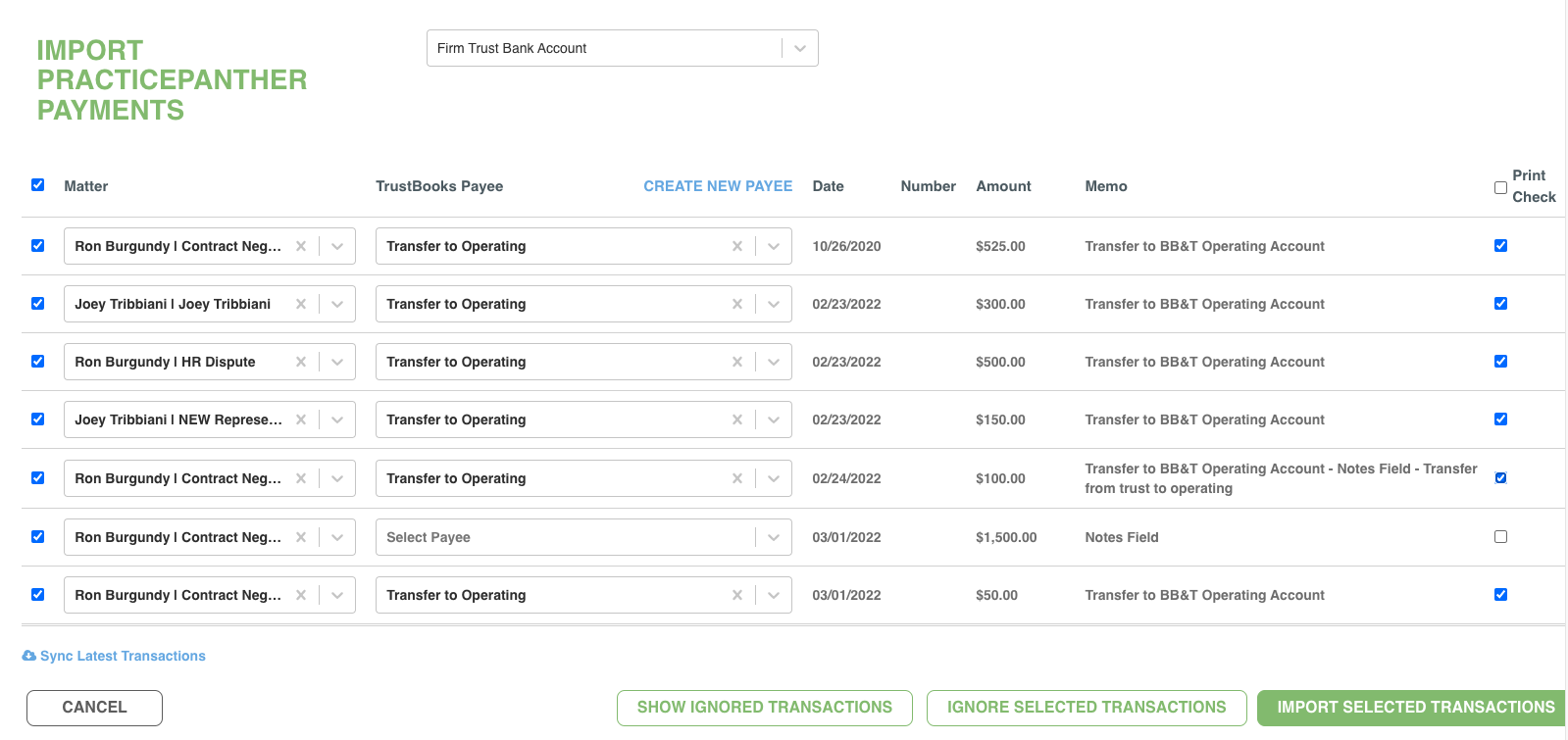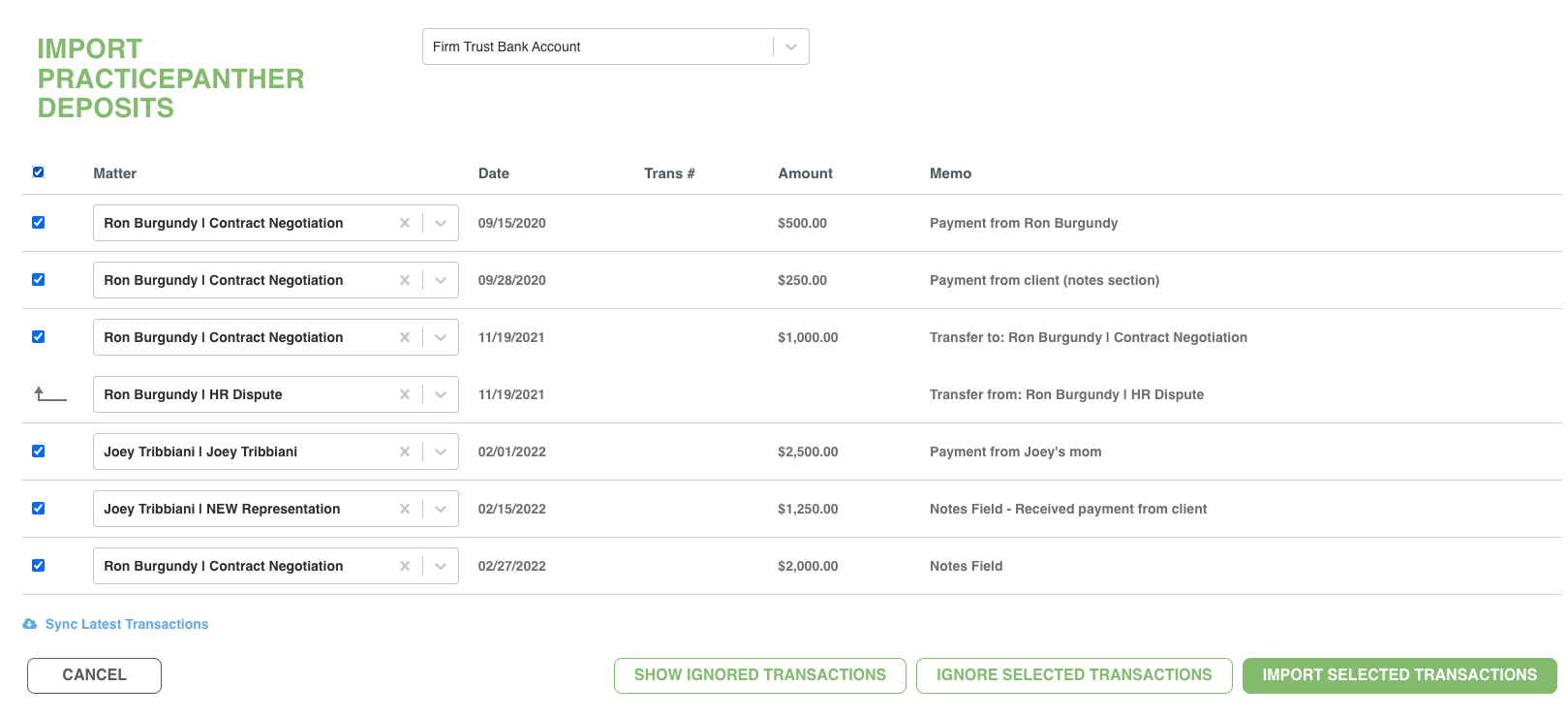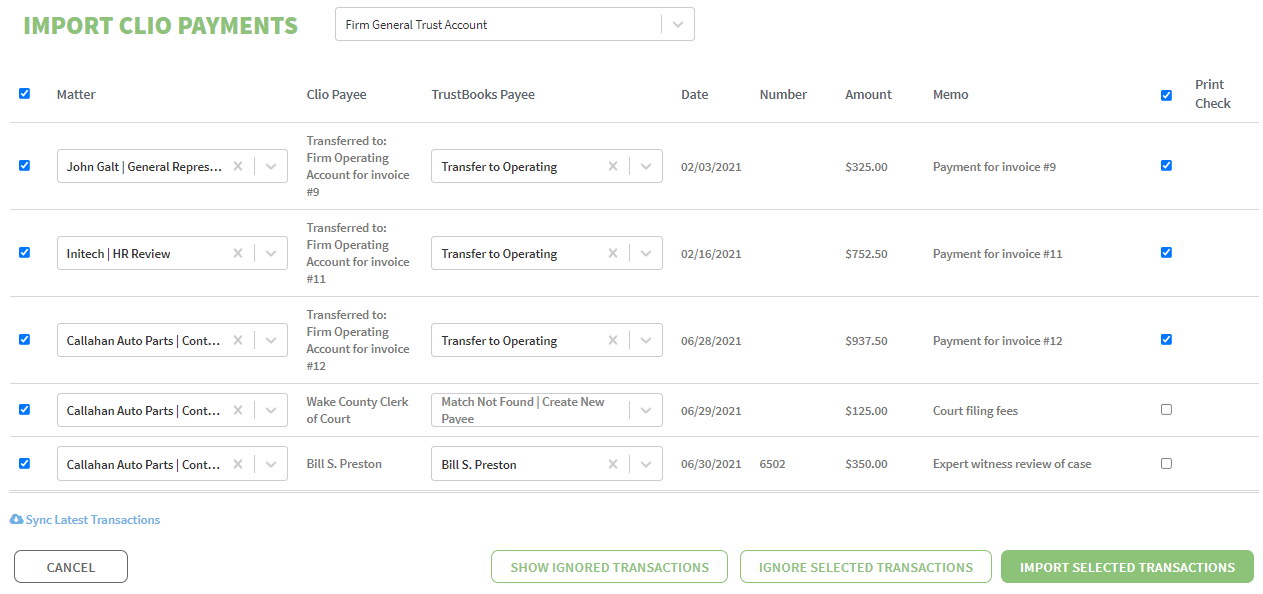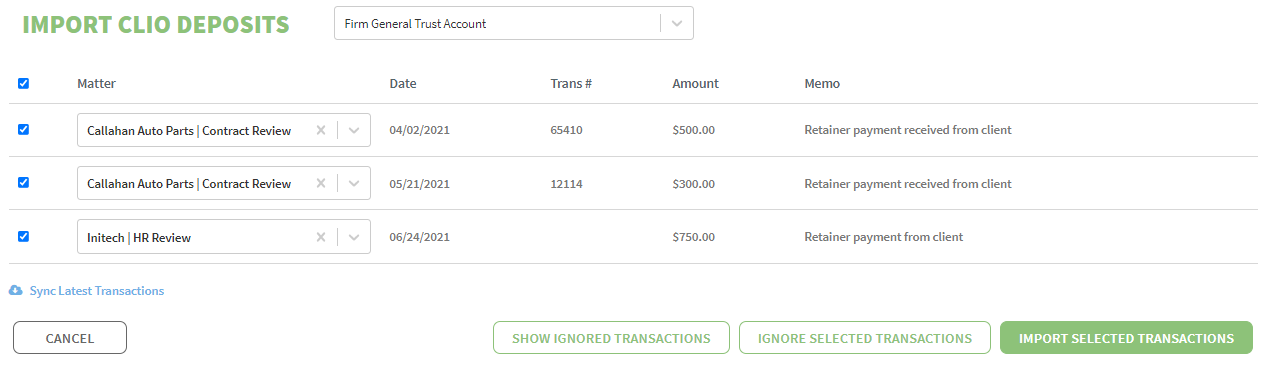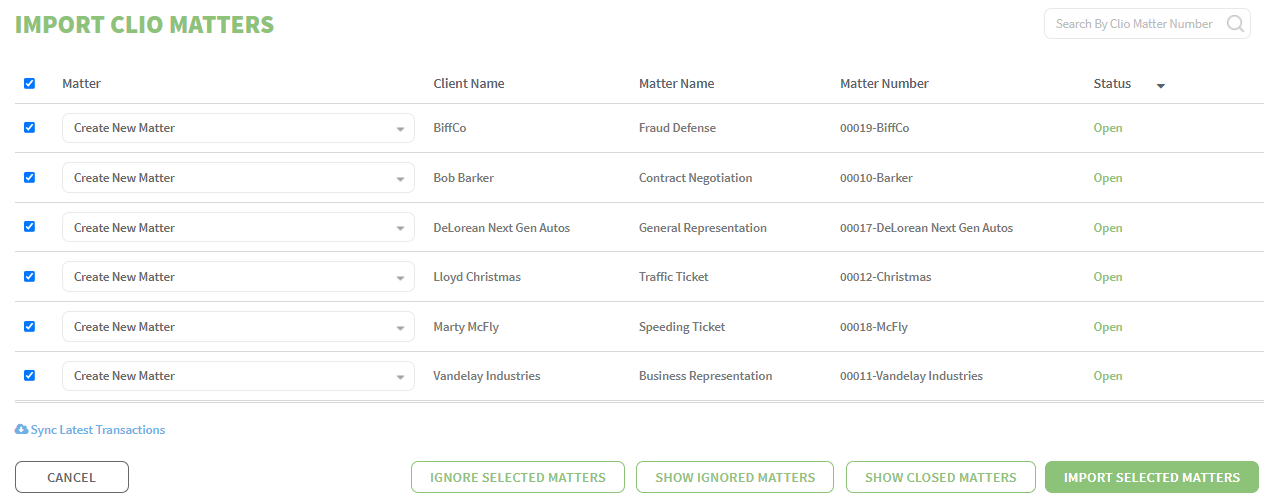From manufacturing to non-profit, small businesses across a wide range of industries have long been using QuickBooks to track their balance sheets and income statements. And while QuickBooks has done an impressive job of incorporating features that play well across most industries, their software continues to fall short when it comes to trust accounting. QuickBooks is not tailored to meet the unique and complex regulations of trust accounting, and so using the software to manage your trust account comes with inherent risks and complications.
That’s not to say it can’t be done. Attorneys may face challenges in trying to get QuickBooks’ very robust accounting software to meet the needs of their firm’s trust account, but once the risks have been identified, workarounds and processes can be developed to address them, so long as the firm remains diligent and consistent in their management.
But what are those risks and how do you identify them? We’ve put together a list of the likely hazards that come from using QuickBooks as your trust accounting software:
Complex Setup. QuickBooks is not designed to manage a firm’s trust account, and so you must be intimately familiar with both the software and your state bar rules and regulations in order to manipulate QuickBooks into working for your firm’s trust account. The setup process alone is in-depth and forces you to configure the chart of accounts into new and strange formats that work with parent or umbrella accounts and subaccounts. It’s an involved process, and the complexity and risk of error only increase with the degree of presentation you’re aiming for. Entire books have been written on the numerous steps needed to configure QuickBooks for trust accounting, so if you don’t have strong trust account management systems in place, it can be a serious undertaking.
Client Balance Oversight. QuickBooks doesn’t think in terms of trust accounting and it doesn’t segregate client ledgers. This means that the software doesn’t have any controls in place to prevent a lawyer from overdrawing on a client ledger. Instead, QuickBooks allows users to process a check for any amount, regardless of whether there are enough funds associated with that specific client in the trust account. Without proper oversight, the possibilities for non-compliant overdrafts are endless.
Three-Way Reconciliation. QuickBooks cannot perform a three-way reconciliation to compare a month-end bank statement with a firm’s trust ledger and client ledgers. Given that three-way reconciliations are a regular requirement for firms managing trust accounts, this missing functionality can result in extra work for lawyers trying to maintain state bar compliance.
Client Ledgers. QuickBooks doesn’t have client ledgers. While the software does offer a workaround solution (creating a parent or umbrella liability account and then creating subaccounts where you can tailor reports), the process is complex and it doesn’t have the same look and feel that you would expect from a client ledger.
Check Management. QuickBooks allows you to print and record a check on which the memo line is blank. However, state bar rules require that the memo line include the client name and a description of the check, so to ensure compliance with this rule, you need to rely on internal processes to add the memo details to each check. It’s an unnecessary extra step, and one that is all too easy to overlook.
Attorney Assignment. QuickBooks does not give you the option to link clients to their managing attorneys. In fact, because the setup process involves manipulating liability accounts to work as client ledgers, QuickBooks does not even have an option to input a responsible attorney. This means that firms with more than one attorney do not have the ability to run trust activity reports for specific attorneys, making account oversight that much more complicated.
What do you do if you want to avoid these risks altogether? We have a solution for that: TrustBooks.
Unlike QuickBooks, TrustBooks was designed for one task—managing your trust account. It’s software built for attorneys, not accountants: no complex software to learn, no workarounds to build, and no accounting language to translate. TrustBooks speaks in terms that attorneys understand: client ledgers, deposits, and payments. What’s more, it has embedded controls to prevent you from overdrawing a client’s available balance or from missing information required on a check. It also contains a trust reconciliation process that generates numerous month-end reports, including a three-way reconciliation. So why settle for workarounds when you could use TrustBooks’s dedicated trust accounting software?