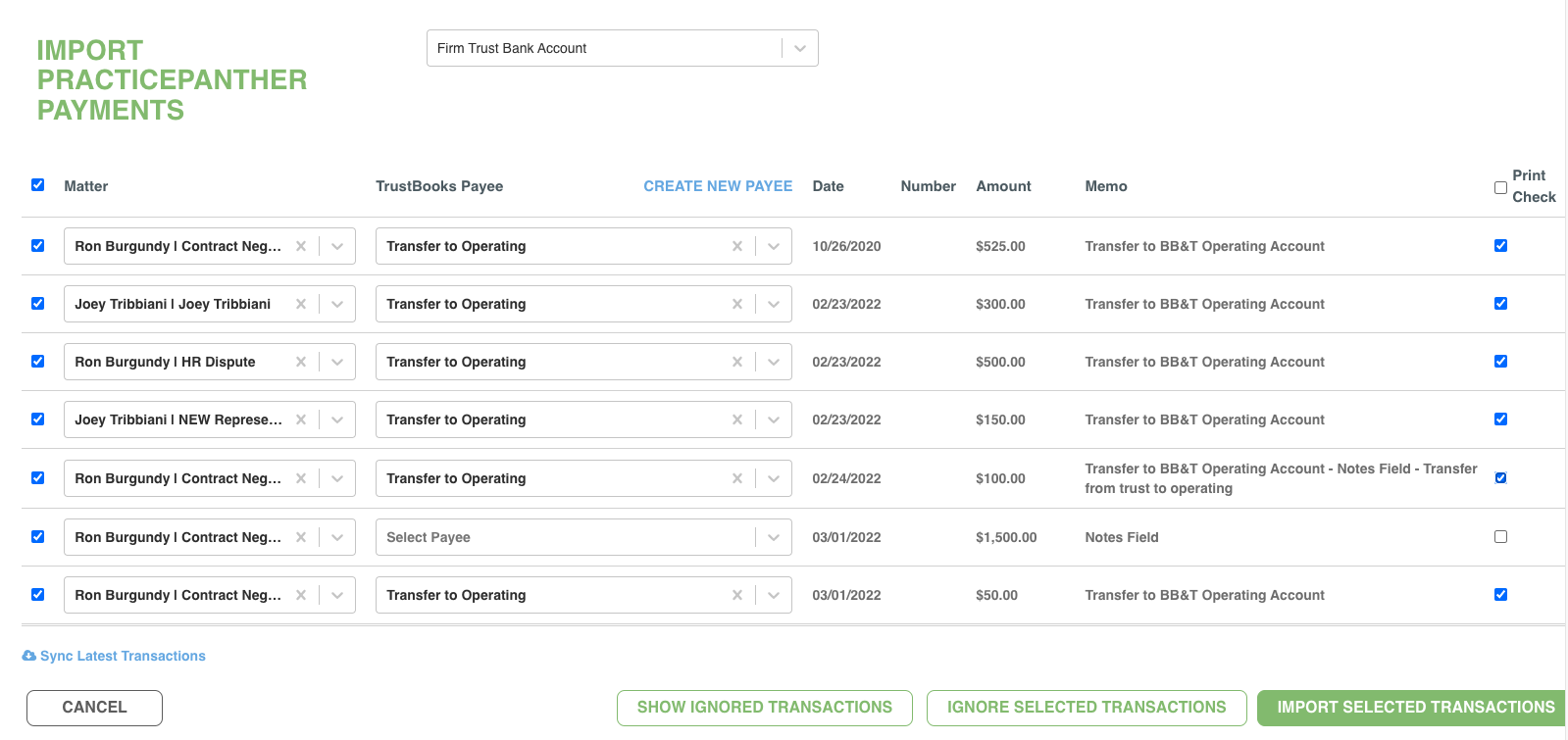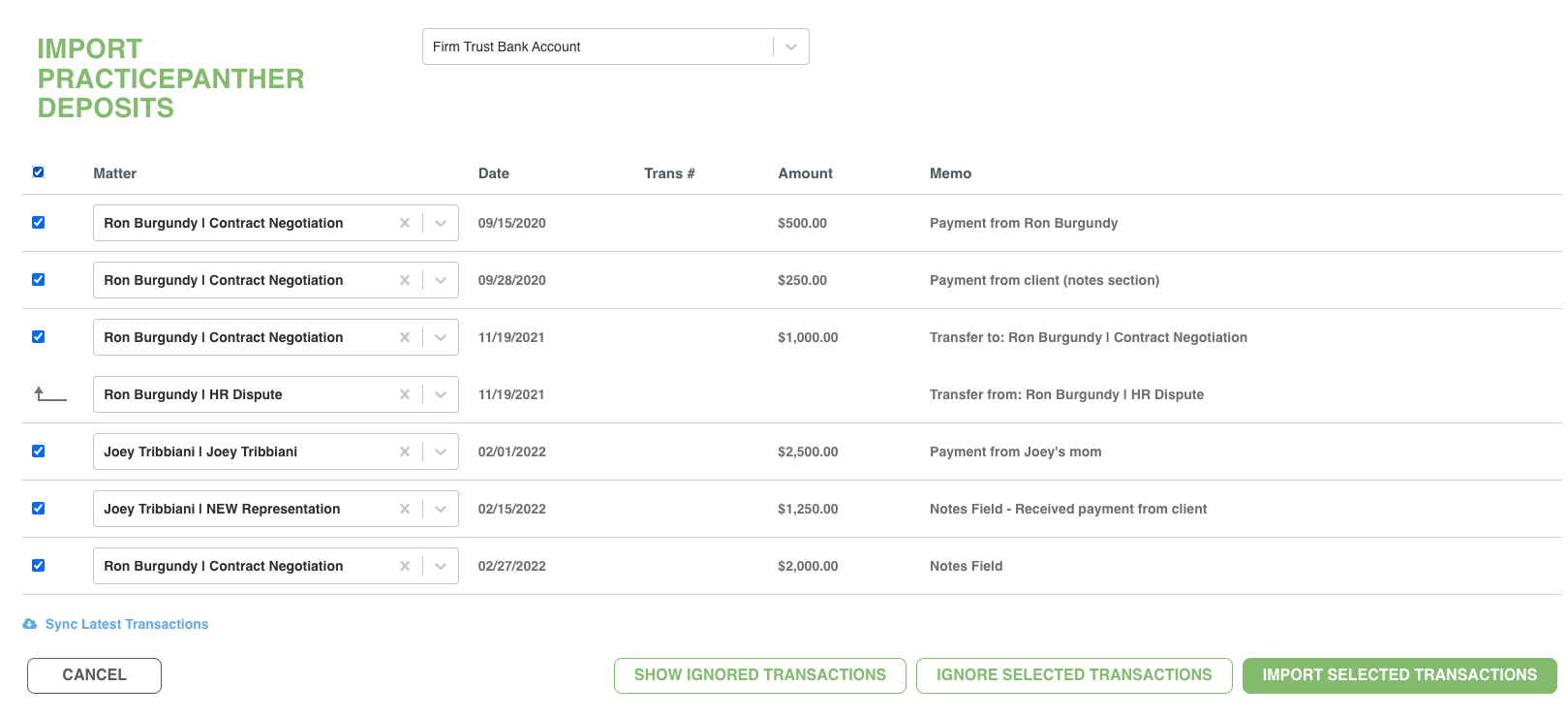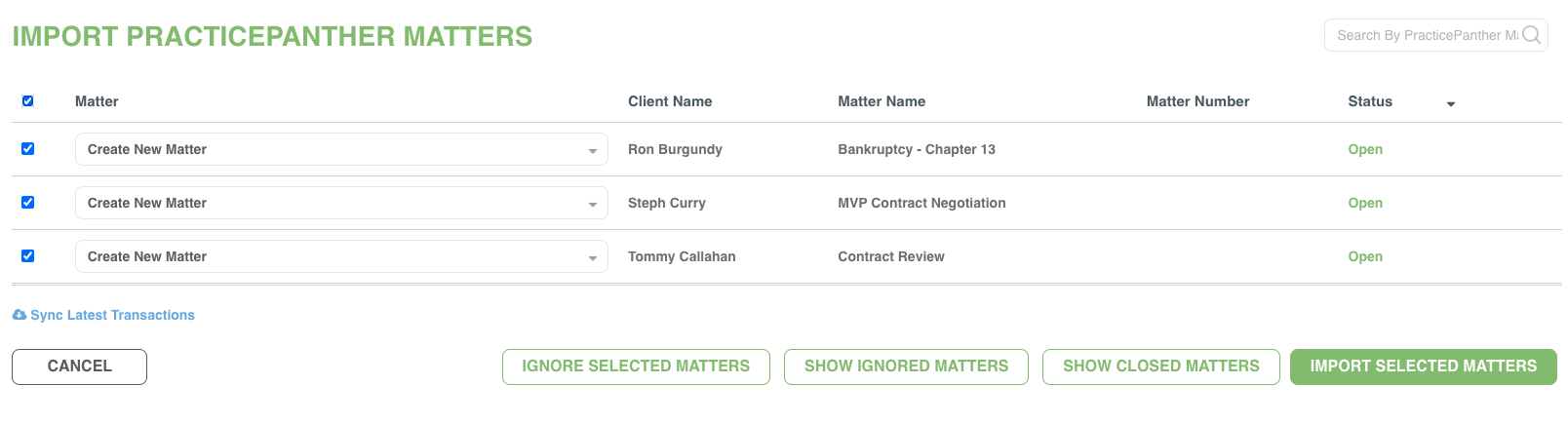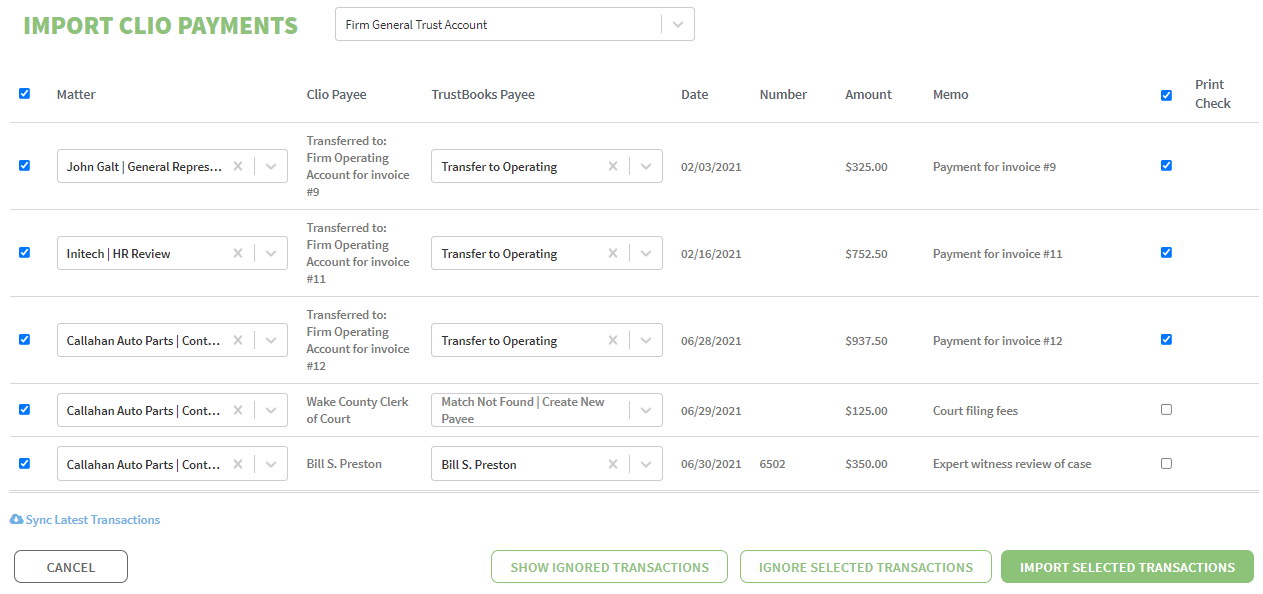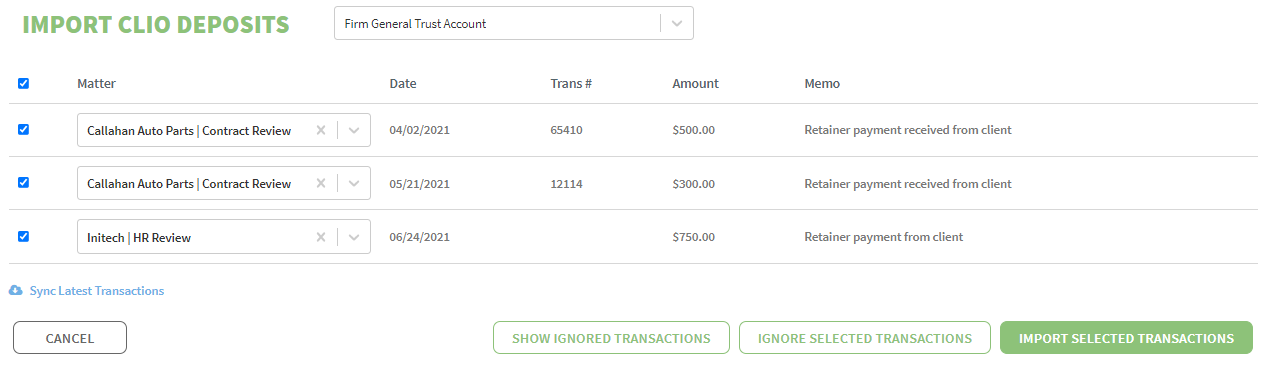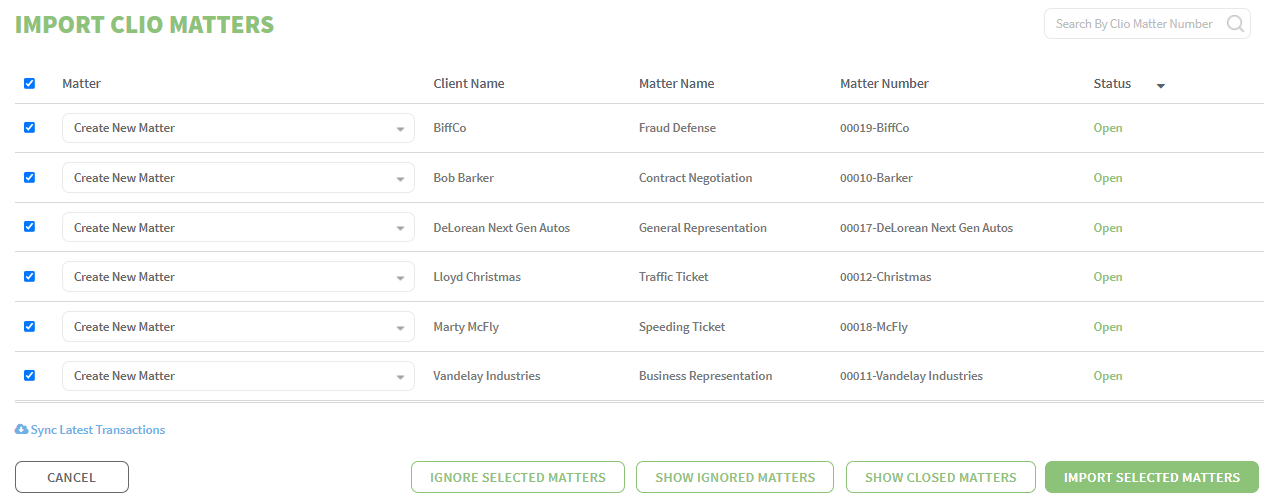We recently announced that we joined the Paradigm family — a growing legal technology company home to several industry-leading law practice management platforms, including the all-in-one solution, PracticePanther. This was a huge milestone for TrustBooks and in light of this new partnership, our team has been diligently working to launch our most exciting integration to date — one that will redefine the ease and simplicity in which our customers are able to manage their legal accounting while remaining fully compliant.
So without further ado, here it is! Starting today, TrustBooks is now integrated with PracticePanther, our new preferred legal practice management software partner. Innovating and adapting to the evolving needs of our customers is core to our DNA here at TrustBooks, so we couldn’t be more thrilled to be announcing this integration.
About our new partner, PracticePanther
PracticePanther is the top-rated all-in-one legal practice management platform that helps tens of thousands of attorneys automate their practice to get more done in less time. Similar to TrustBooks, PractiecePanther’s platform is tailor-made for lawyers and is tremendously easy to use, making it a great fit for our customers.
Within PracticePanther, law firms can streamline client intake, manage case matters, track time, collaborate on documents with clients, collect eSignatures, collect online payments, and other capabilities that can be accessed from any device! You can learn more about PracticePanther, here.
Full synchronization to keep everything in one place
At TrustBooks, we understand better than anyone the importance of legal accounting, but also the role legal practice management software plays in a law firm’s overall business operations. This said we felt it was key to invest in an integration with PracticePanther that would allow our customers to work seamlessly to manage their practice and accounting.
The PracticePanther integration features full synchronization to TrustBooks, meaning you don’t have to worry about duplicating information and risking human error while transferring data between the PracticePanther app and Trustbooks. Easily import all of your matters, deposits, and payments data from PracticePanther into TrustBooks with a click of a button. And don’t worry, TrustBooks automatically syncs information from your PracticePanther account daily, so you’re always viewing the most up-to-date information, and you can also push manual syncs if you need more frequent alignment of your data.
This is our most full-featured integration to date, unlocking an improved level of visibility into your firm’s cash flow, automatically tying PracticePanther’s built-in payments processing data with TrustBooks’ full trust and operating accounting features. Our customers can make more informed financial decisions and simplify their reconciliations each month without overcomplicating the process, sacrificing functionality, or compliance.
How do I get started?
Activating the PracticePanther integration is simple. After logging into your TrustBooks account, navigate to the ‘Manage Integrations’ page in the Miscellaneous section. From here, you will select ‘Sync Practice Management Software’ and choose PracticePanther. There you’ll follow the directions to log in to your PracticePanther account and initiate the import. With each import (automatic or manual), a timestamp will be recorded.
The PracticePanther integration is available in TrustBooks customer accounts now! If you’re not already using PracticePanther you can schedule a demo to see for yourself how the all-in-one practice management software can reduce your time spent on administrative tasks and supercharge your firm’s productivity.