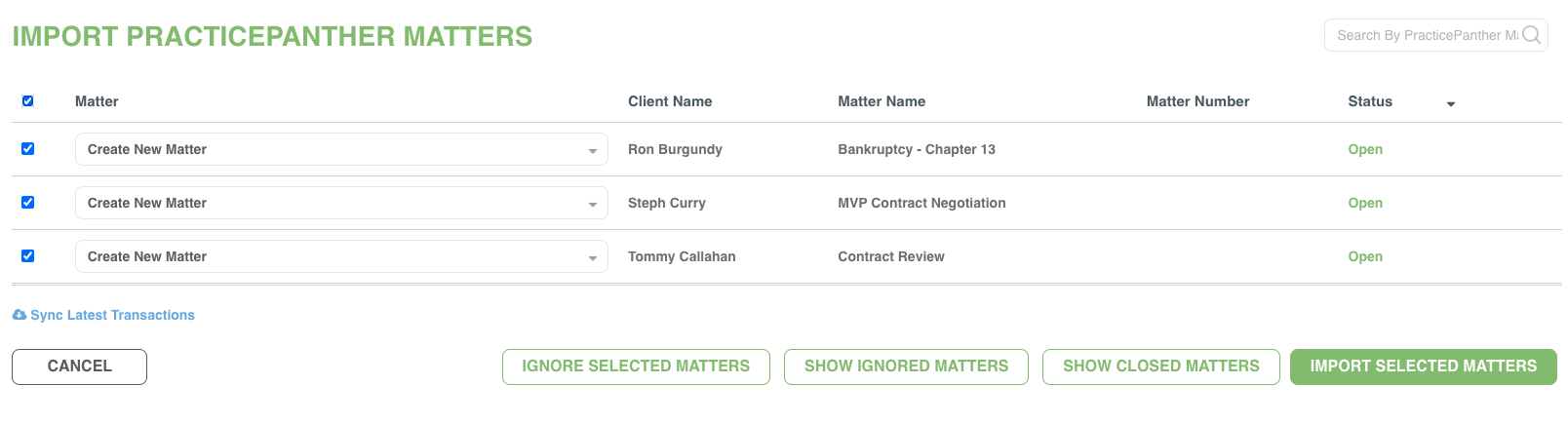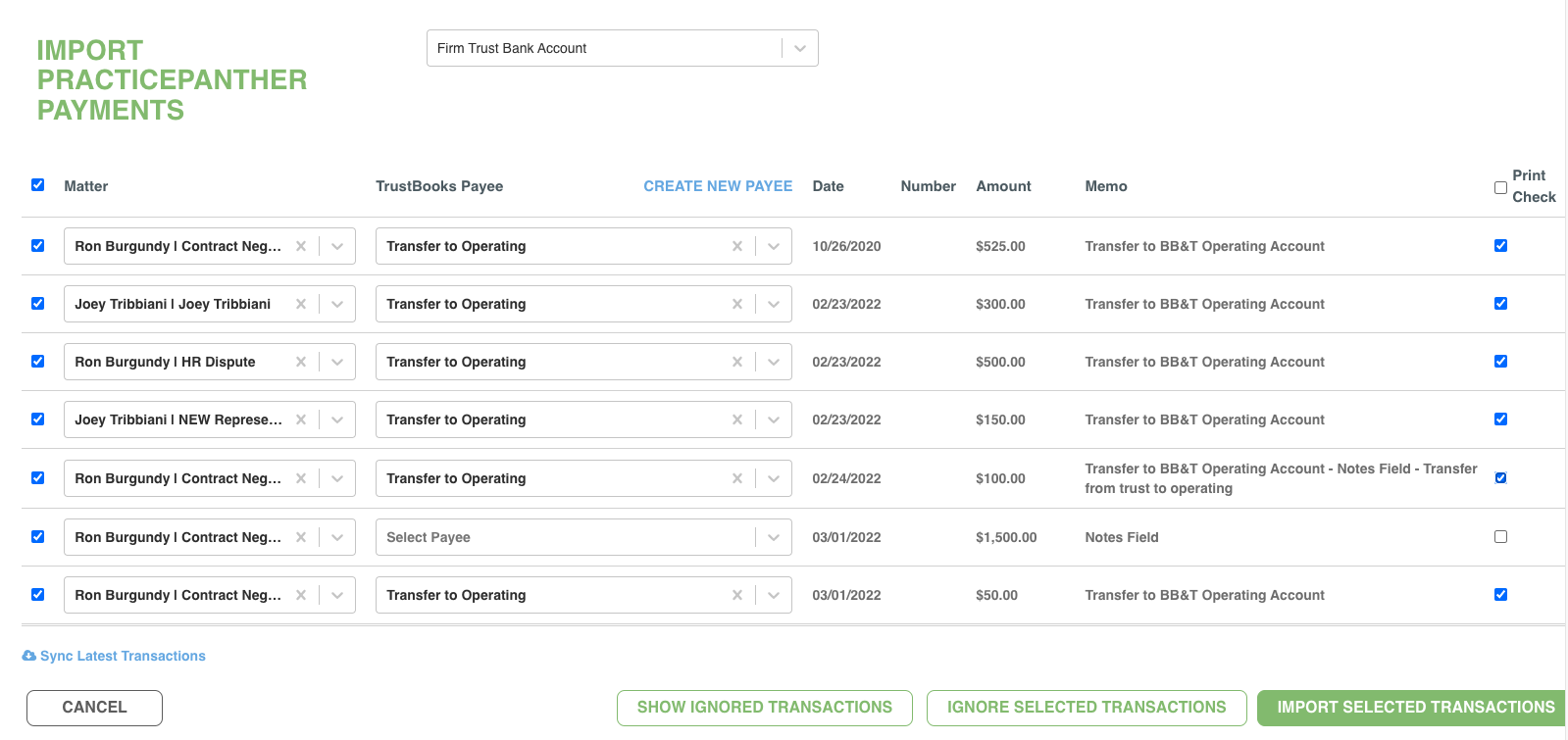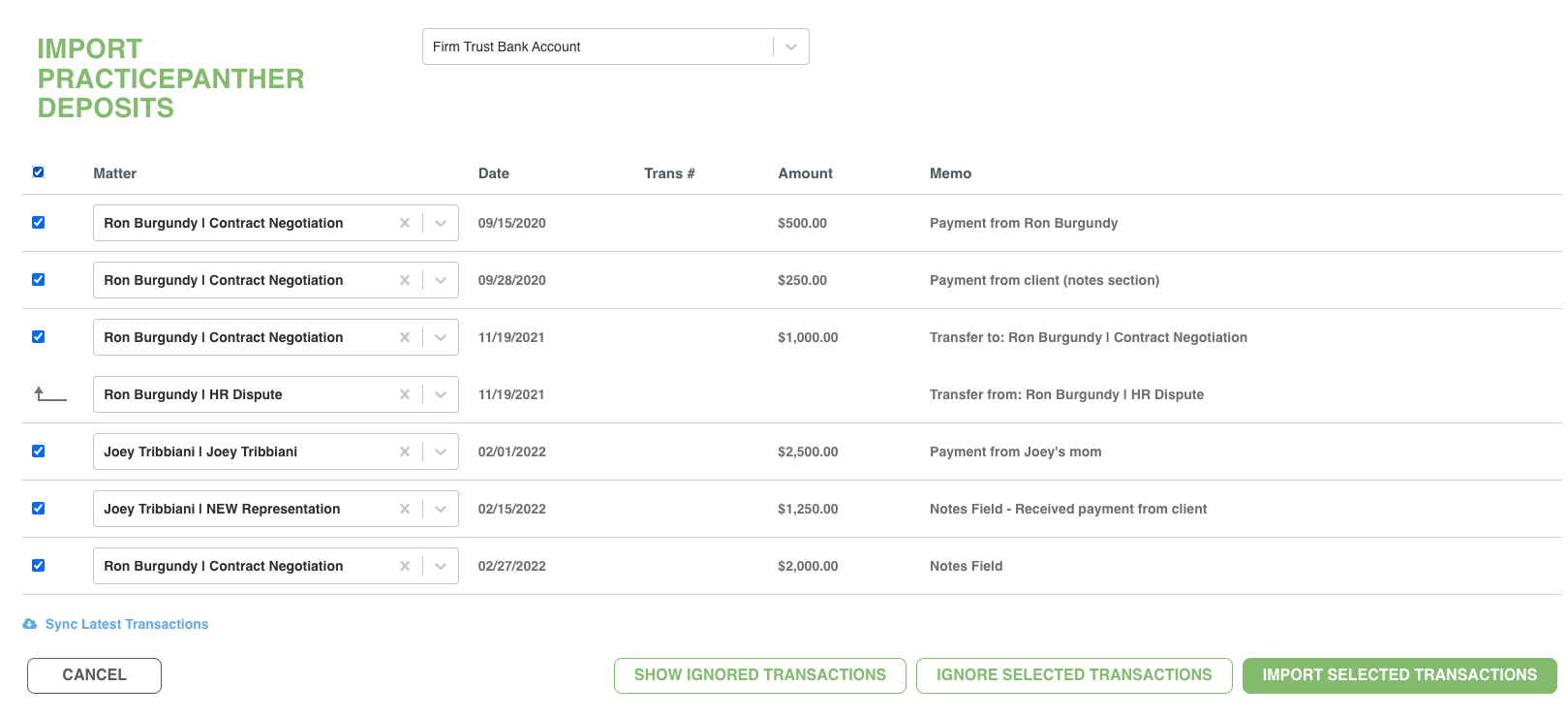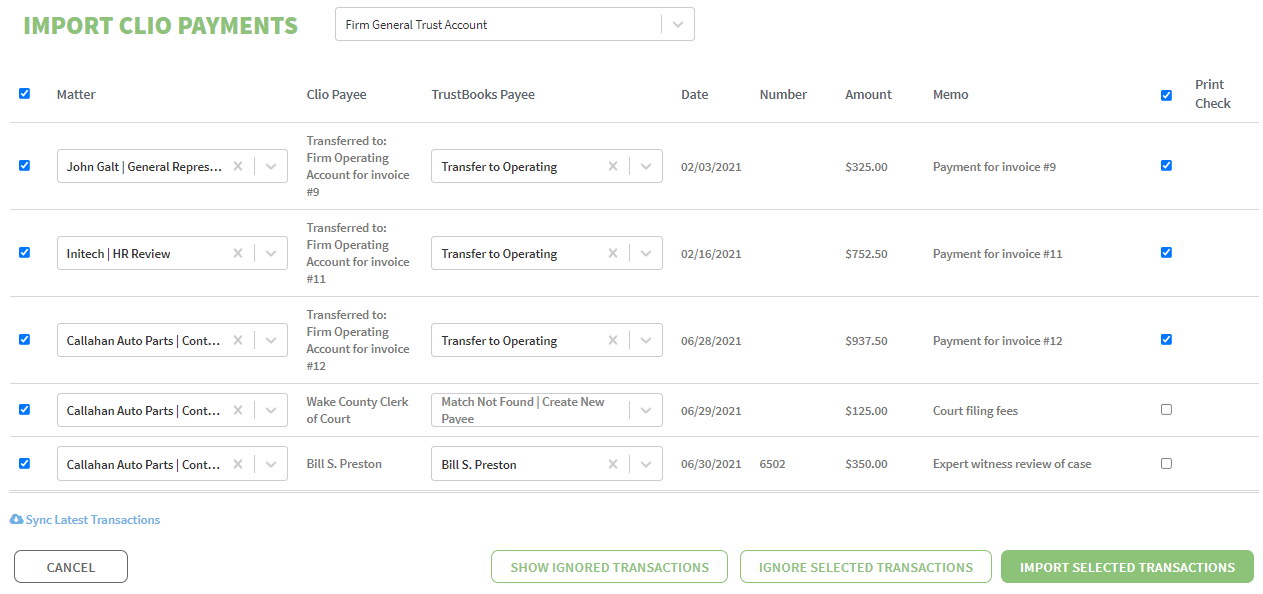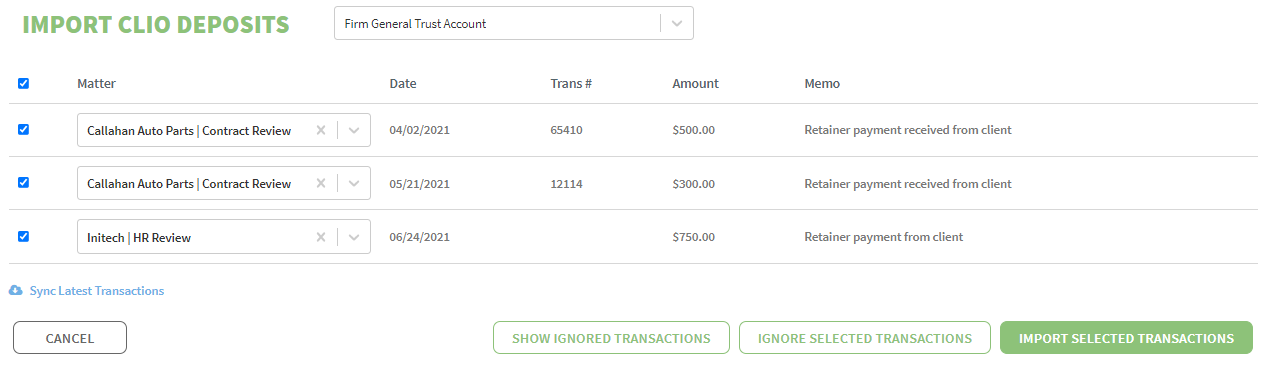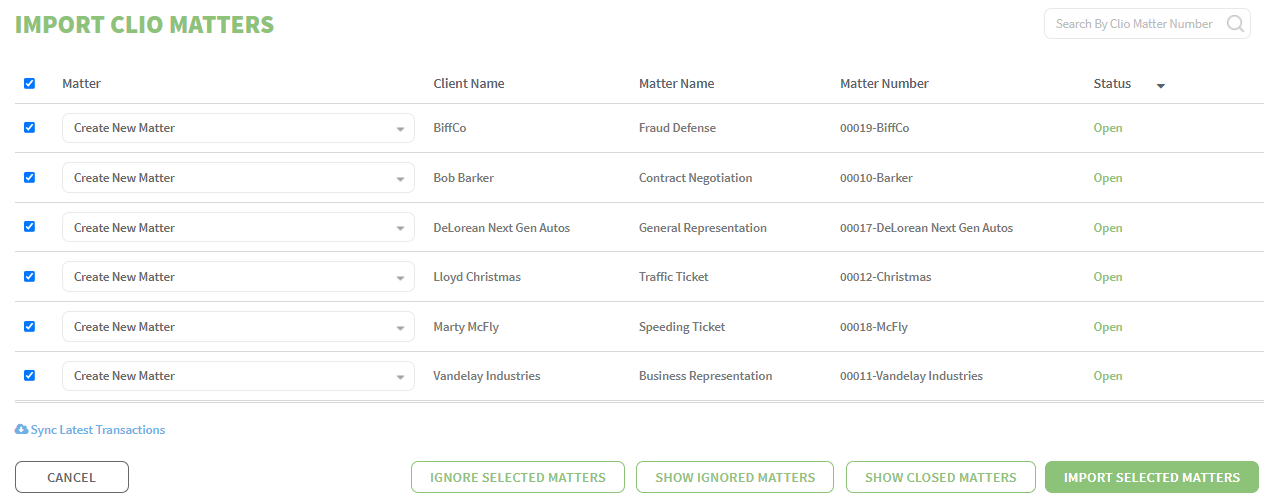For decades, small law firms have been using QuickBooks and Excel to track and manage their trust account. For just as long, the number of attorneys falling out of compliance with their state bar through trust account mismanagement has been staggeringly high.
In Q3 2015, for example, the North Carolina State Bar reviewed 57 trust accounts covering 123 attorneys and found that 47% had failed to perform a three-way reconciliation while 26% had failed to perform any type of trust reconciliation. In addition, roughly 10% had advanced funds from the trust account resulting in negative balances and did not properly maintain a ledger for each client.
While all of these are issues that can compromise an attorney’s compliance with their state bar, they are also issues that could be avoided had QuickBooks and Excel been better designed. These products were not built with small law firms in mind, especially not those with trust accounting needs, and so small law firms face inherent challenges when using them.
There are the four major compliance areas where QuickBooks and Excel fall short on being effective trust accounting software solutions:
Maintaining Client Ledgers
Compliance Requirement: Attorneys must be able to generate a client ledger for each client that has activity in a trust account, and each transaction that flows in and out of a trust must be associated with a specific client.
QuickBooks: QuickBooks is a general purpose tool meant for accounting experts—it doesn’t focus only on trust accounting—and so the processes are not intuitive. With QuickBooks, transactions do not get automatically assigned to clients. In fact, there are no requirements to create clients at all. There is a complex workaround, but if you don’t have an intimate knowledge of accounting and QuickBooks, it can be overwhelming.
Excel: Generating client ledgers within Excel is a time-consuming and manual process. For every client, you need to create a new ledger, manually input data, and configure equations, all processes that are highly susceptible to human error. The smallest mistake can cause all your client ledgers to be off, and, when this happens, you have to manually hunt for the error, dedicating time and resources that could be better spent elsewhere.
Generating Three-Way Trust Reconciliations
Compliance Requirement: Attorneys must be able to ensure that the trust ledger balance, the trust bank statement, and the sum of all individual client balances are reconciled together.
QuickBooks: QuickBooks allows for two-way reconciliations: you can reconcile your bank balance to your trust ledger balance. It does not incorporate the third component—the listing and sum of all the client balances. Attorneys often miss this requirement when using QuickBooks, but it’s important to keep in mind that two-way reconciliations are not a replacement for three-ways. You must do a three-way reconciliation to ensure that all your records match.
Excel: To reconcile within Excel, you’d need to reconfigure the software to work for you, creating a ledger for the trust, separate ledgers for each client, and complex formulas to work across them all. It’s not impossible to do, but this approach is incredibly susceptible to human error and very time consuming, given the amount of data you would need to collect from multiple locations and input manually.
Overdrawing a Client’s Balance
Compliance Requirement: Attorneys can never allow a client’s balance to drop below zero, regardless of how much money is in the general trust account.
QuickBooks and Excel: QuickBooks and Excel have no safeguards to prevent you from overdrawing a client’s balance. Neither program thinks in trust accounting terms regarding the need to maintain client ledgers, so you can process a check for any amount you want, regardless of whether the funds are available for a specific client or in the entire trust account. Additionally, there’s no warning if you do overspend. You can make a mistake without ever realizing that a client’s balance has gone into the negative.
Month-End Reporting
Compliance Requirement: Each state has a specific list of monthly and quarterly reports that need to be generated to stay in compliance with the trust accounting regulations.
QuickBooks: In order to deliver these reports within QuickBooks, you need to know the state bar regulations and be an expert in building custom reports. This can be especially difficult given that QuickBooks does not speak in legal terms (client ledgers, three-way reconciliations, client activity report, etc.). You have to take the generic QuickBooks reporting language—meant to be used for a wide range of industries—and manually filter the reports in a way that will work for trust accounting.
Excel: Excel is not built to be a report generator; Excel is built to be a repository of data. In order to run the specific monthly and quarterly reports that you need to stay compliant with your state bar, you must know the reporting requirements and then you need to manually build these reports inside Excel. Of course, anytime you build a manual process that involves a lot of data from different areas, you run a high risk of human error: copying and pasting the wrong data, inputting a faulty formula, or incorrectly designing the report. On top of this, you are doing double the amount of work for what should be an automatic process.
Finding A Better Solution
Getting these complex and untargeted software programs to work for a firm’s trust account is an issue many attorneys face. It takes an in-depth knowledge of the trust accounting rules and proficiency in the software products to make them work, and, even then, there are certain limitations that will always leave attorneys at risk. A better, more robust software solution—one designed specifically for trust accounting in small law firms—can make all the difference in saving time, money, resources, and peace of mind.